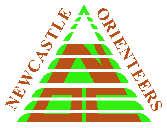Eventor FAQ
To enter a major event or any other event with pre-entry, go to the Eventor calendar page, log in and select the desired event. You need to be registered with Eventor in order to do this - for more information see the FAQ section below.
Club events and some major events can also be entered on the day - just turn up and register at the start.
Event organisers should read the Eventor Guide.
Youtube videos on Eventor (by Craig Feuerherdt)
- Registering as a user
- Updating registration details
- Applying for club/state membership
- The event calendar
FAQ
Q. What is Eventor?
A. Eventor is a centralised event and membership management system developed by the Swedish Orienteering Federation.
Q. Who is using Eventor?
A. Eventor is currently being used by both the Swedish and Norwegian Orienteering Federations as well as Orienteering Australia. ONSW is using Eventor for management of events and for club memberships.
Q. Why should I register with Eventor?
A. In order to become a member of ONSW or any NSW club, or to pre-enter any NSW events, each person needs to be registered with Eventor. Click here to register.
Q. How do I become a member of an orienteering club in NSW?
A. Once you have registered, you can then apply for membership of ONSW a club of your choice. This document explains the steps involved in registering and applying for club membership.
Q. How do I renew my ONSW / club membership?
A. To renew your membership, first Log in to Eventor, then click My Pages in the left-hand column and then My Memberships. This will show your current membership record. Click Renew in the right hand column.
Now, select your club and state.
For family memberships (click on the blue link for the guide):
- Eventor will bring up your family details. Leave the dropdown default option as 'New family'. You can remove family members by unticking the box next to their name. You can also add family members
-
The process will create a single order that can be paid via PayPal or Credit Card using PayPal.
For individual memberships (click on the blue link for the guide):
- Eventor will bring up your personal details. At this point you can select and add one or more other club members and renew their memberships as well
-
The process will create a single order that can be paid via PayPal etc.
-
An individual member can also renew the membership of another club member without renewing their own at the same time. This is done by selecting ‘Manage memberships for another person’ instead of the ‘renew’ link.
For screen by screen information on the process, click on the bold blue links above.
*******
Q. How do I enter an event using Eventor?
On the ONSW calendar page (or the Eventor events page), EITHER
- click the check box(es) to the right of the event(s) you wish to enter, then press Enter selected events. If you are not already logged into Eventor you will be asked to log in or register; OR
- click on the name of a single event that you wish to enter
Then follow the instructions on screen.